
先日紹介した Google Nik Collection(599ドル相当)写真加工プラグインが無料化 について。Aperture とはうまく動作しないプラグインがあるようです。
プラグインの編集結果が反映されない
現象としては、HDR Efex Pro 2 で編集した結果が Aperture に反映されない、という致命的なもの。
- Aperture から HDR Efex Pro 2 を呼び出し編集を行う
- HDR Efex Pro 2 の SAVE ボタンを押す
- Saving 処理ダイアロングが出る
- Aperture 画面に戻るが、HDR Efex Pro 2 の編集結果が反映されない
うーん、がっかりです(泣)。これでは役に立たないと海外のサイトを探してみました。あるにはあったのですが、日本語で読める回避方法が見当たらなかったので、あらためて紹介しておきます。
原因と回避方法
残念ながら Aperture 特有の問題のようです。Flickr のディスカッションスレッドによると、Google Nik Collection のサポートチームはこの問題を認識しているようです。この問題は未だ修正されていませんが、回避はできるようです(Aperture のワークフローは崩れますが)。
Thank you for contacting Nik by Google, I hope you are doing well. I am sorry to hear that you are experiencing trouble when attempting to use HDR Efex Pro 2.
The issue of images processed with HDR Efex Pro 2 not being imported back to Aperture is something our team is currently working to resolve. While we develop and test a potential fix for this issue, please use the following workaround to manually reimport the HDR image:
Open HDR Efex Pro 2 from Aperture.
Select “Settings” on the lower left.
Under the Stacking tab, uncheck “Automatically reimport.”
Click Ok to save the setting. This change only needs to be made once, so you will not need to open settings with every image.
After processing your image in HDR Efex Pro 2, click Save. You will be prompted to choose a place to save the file, outside of Aperture. After saving, you can then manually import the HDR image to Aperture. I apologize for the inconvenience and I thank you for your patience while we work on a permanent solution.
ということです。要するに、編集結果を Aperture に返すのではなく、ファイルに書き出す方法をとります。具体的なステップを確認しましょう。
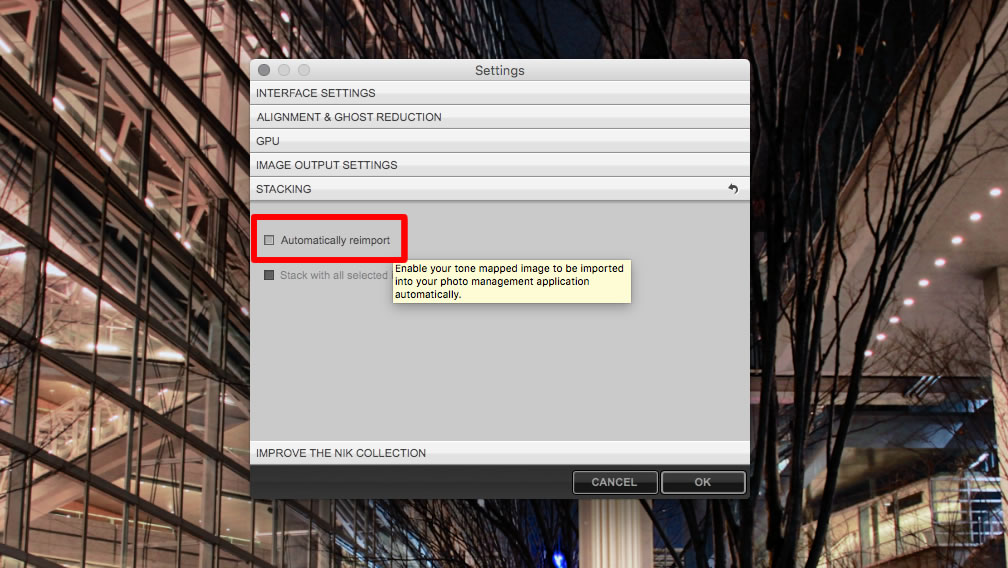

これだと Aperture に再インポートしないとならないし、Aperture の編集プロセスは使えなくなるので残念なんですが、回避法があっただけめっけもんです。なかったら使えないんですから。Nik Collection は無料になったことで、まぁまぁ話題になったと思ったんだけど、この問題に触れているサイトは見つからなかった。みんな案外使ってないのかな。ということで、この問題に進展があったらまた報告しますね。




コメント
うわーそうだったんですね・・・・
Aperture、nickCollection共にインストールしなおしても治らないので、困ってました。