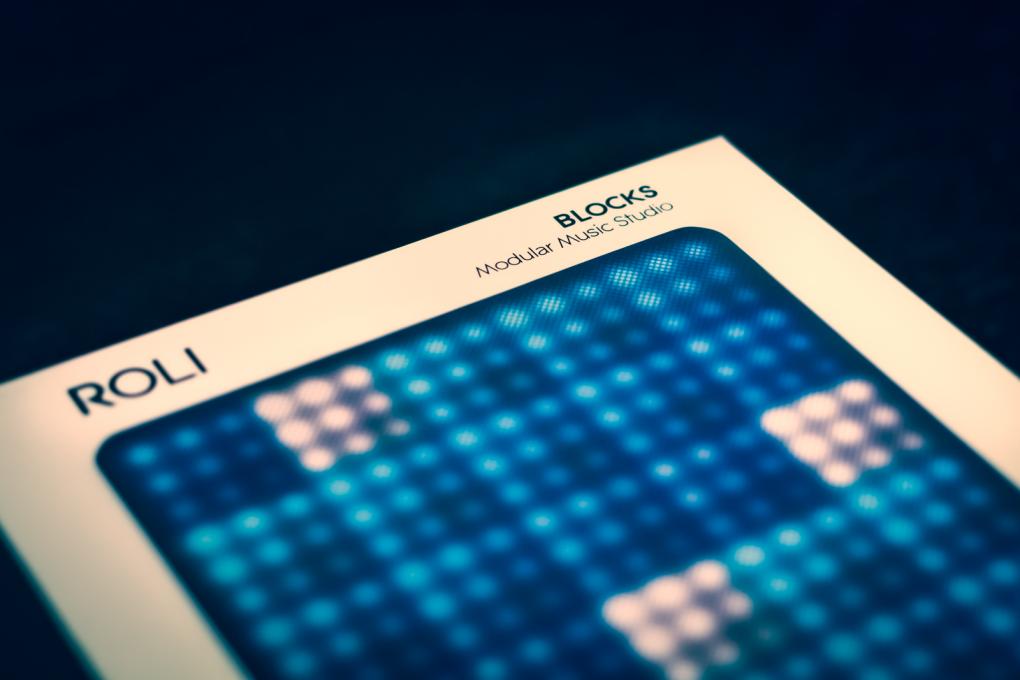
ひゅー!輝いてるぜ!光が踊るぜ!しかもミュージックデバイスだぜ!!
ということで、話題の ROLI BLOCKS | Lightpad Block です。ワクワクしますね、ドキドキしますね。こういうの大好きです。
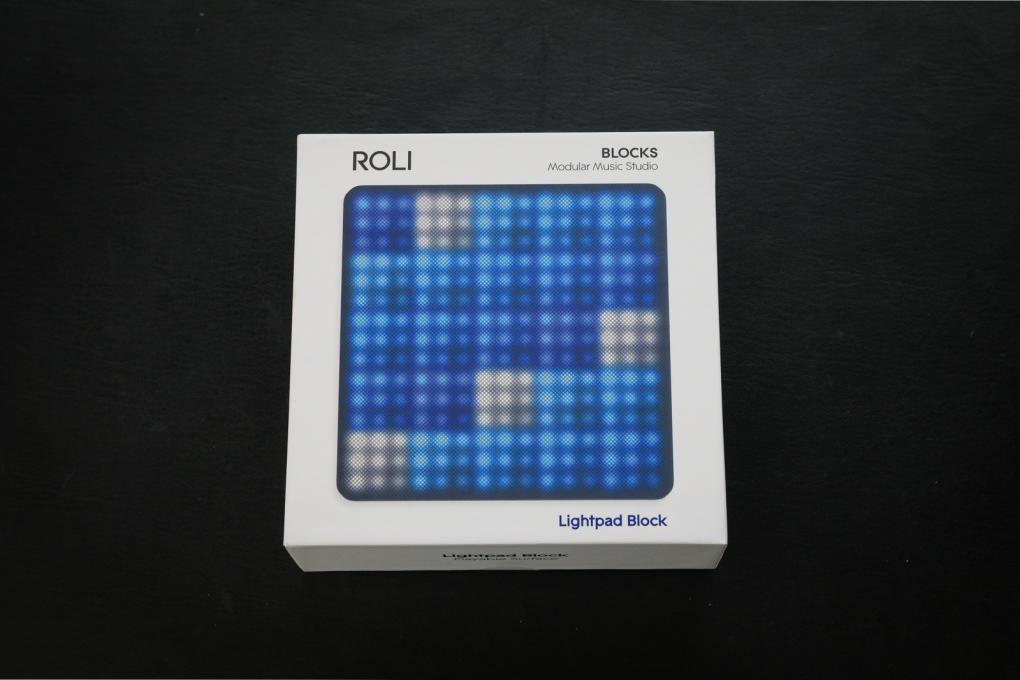

こんな感じです。箱は可愛くシンプル。箱には、Lightpad Block 本体、USB-C ケーブル、クイックスタートガイド、保証規定、パンフレットが入っています。充電器は入っておらず、コンピューターか iPad の充電器を使います(iPhone のものは使えない、とガイドに書いてある)。5ワット以上の充電器が必要なようです。
Plug the included USB “C” cable into the Lightpad Block and plug the other end of the cable into a USB 3 charger or a computer with a USB 3 port. The Lightpad Block requires 5 watts of power to run and charge the battery efficiently. Adding more Blocks via the DNA connectors will increase the demand for power so we recommend using a higher output charger such as an iPad charger (10-12 watts) or a higher output USB 3 charger.
Note: Please do not use an iPhone charger to charge BLOCKS as it is not a compatible charger.

電源ボタンを押すと怪しく光ります。光のアニメーションがカッコイイのなんのって。胸が高鳴ります。
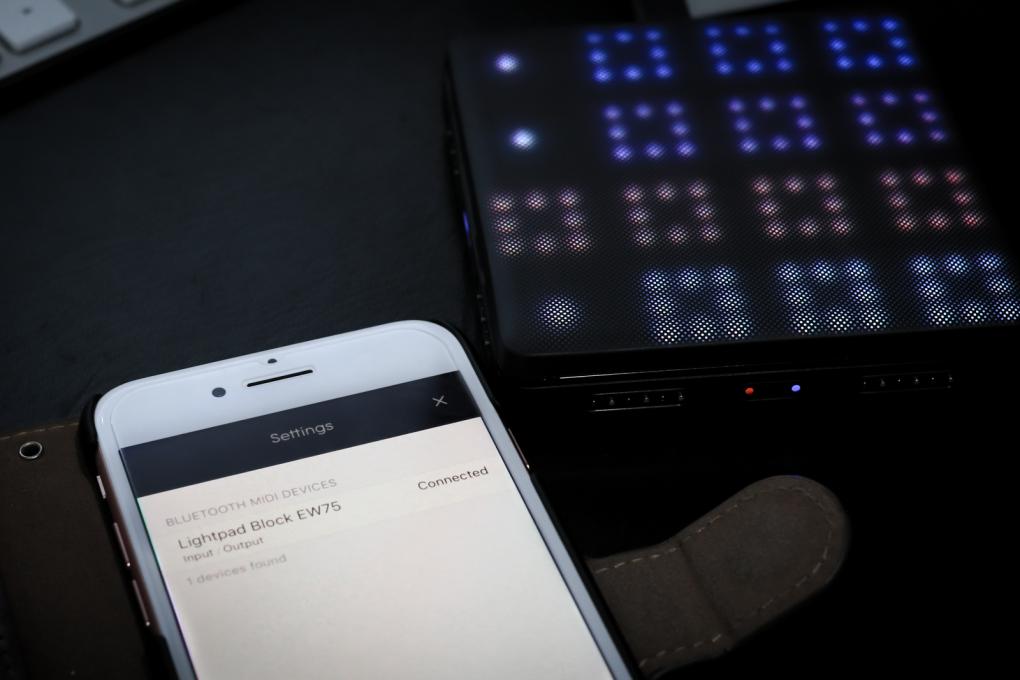
早速、iPhone 7 の NOISE.app と接続します。右上のギアアイコン、セッティングから CONNECT BLOCKS を選択。接続できた!なんと簡単な!
接続したら、iPhone NOISE アプリの画面とシンクロします。
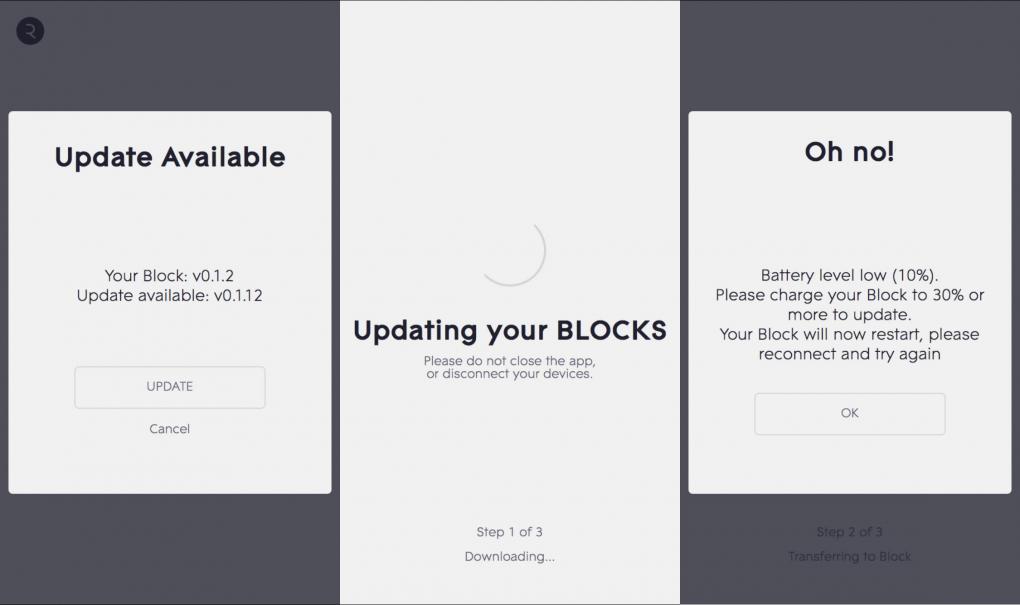
UPDATE FIRMWARE をタップすると、お、新しいファームウェアがあるぞ。よし、アップデートだ!って、バッテリーが少なくてアップデートできなかった。
本家サイトによると、Lightpad Block は 5W で4時間、12W で3時間程度でフル充電できるようです。バッテリー駆動時間は4時間とのこと。
うーん、残念、今日はここまで。




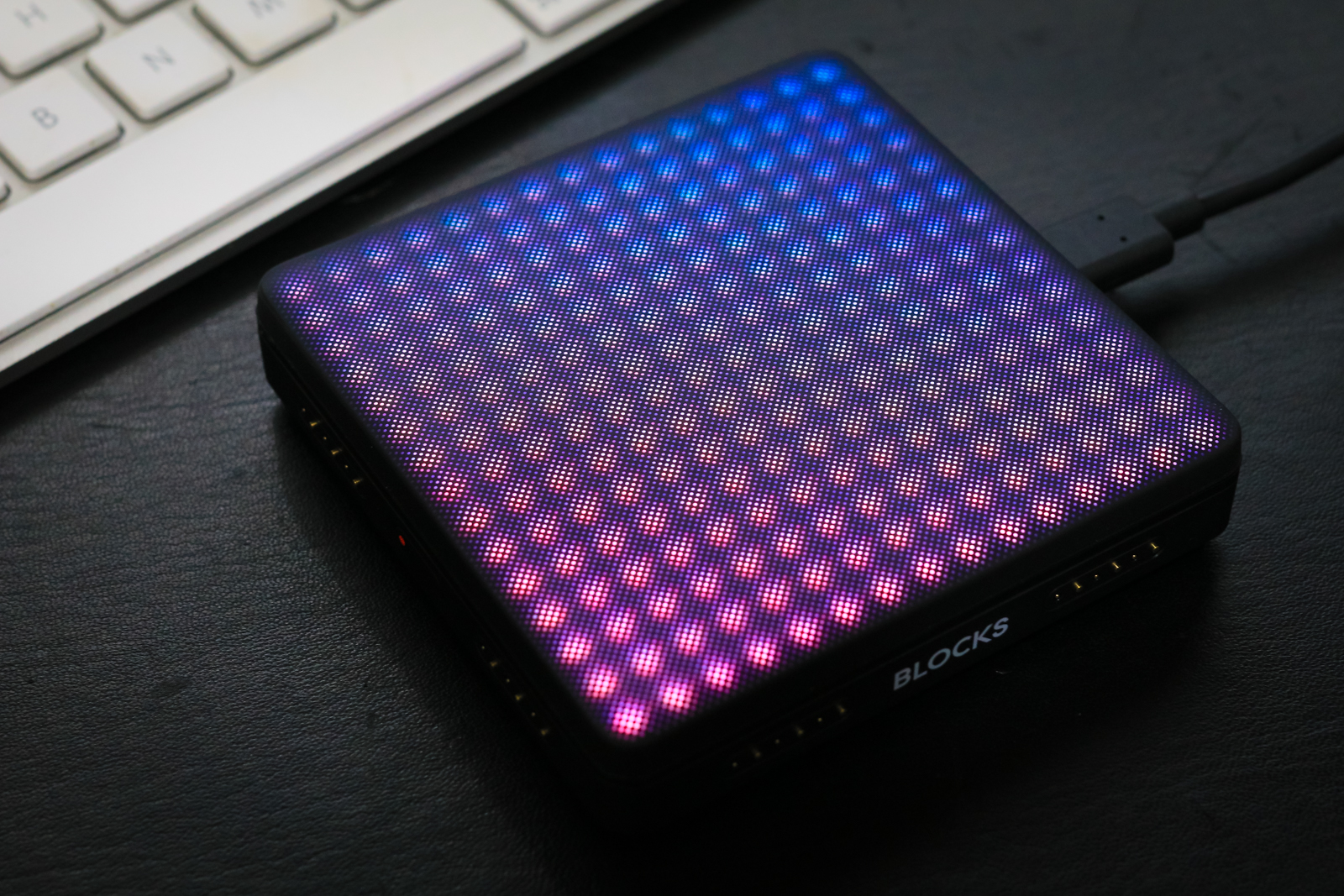
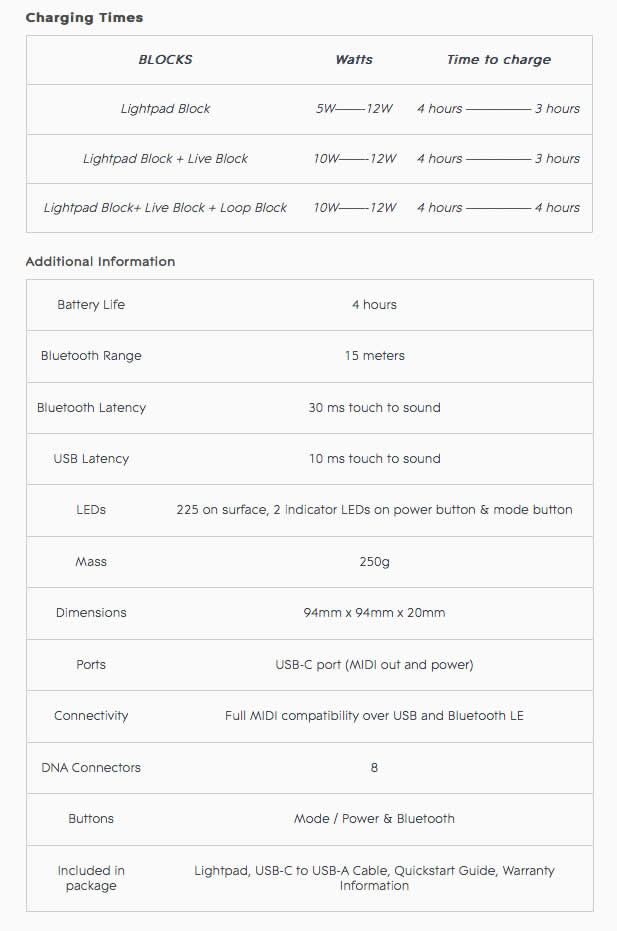






















































コメント